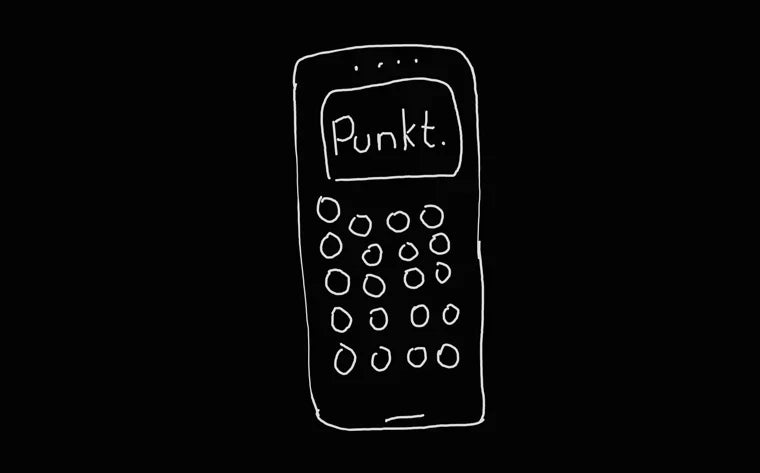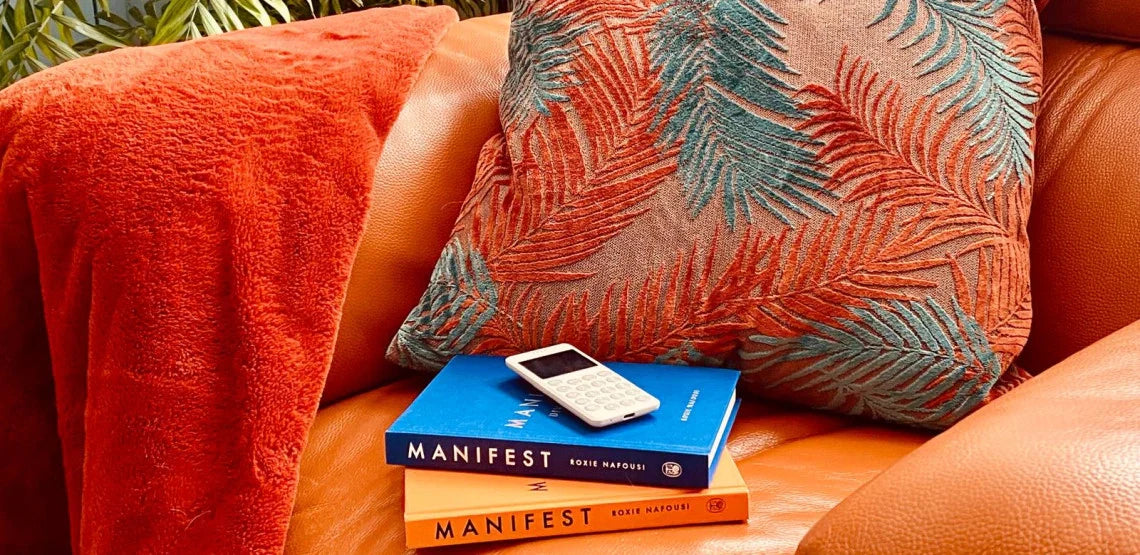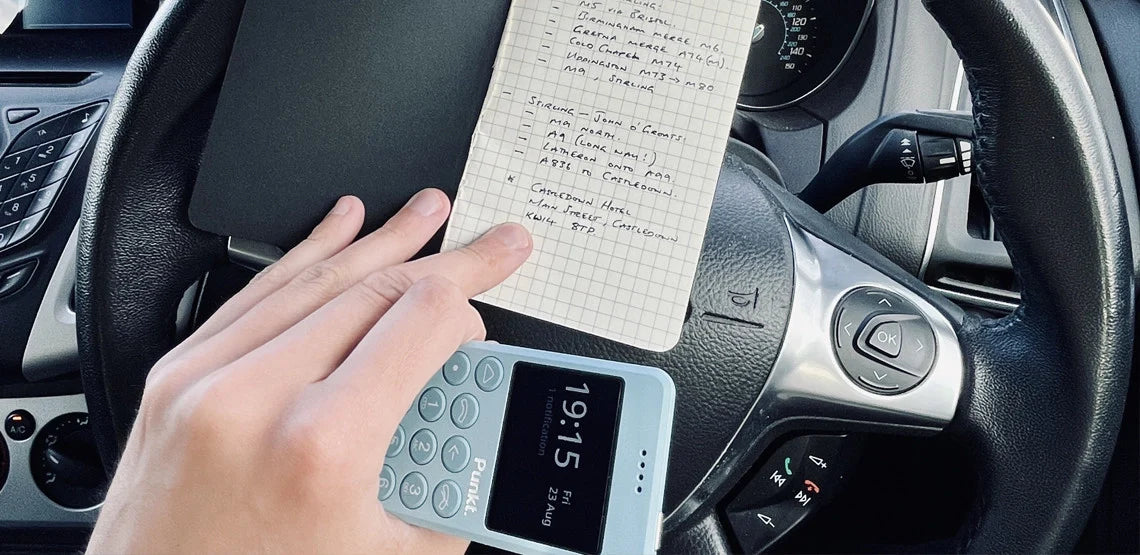Punkt. Journal

Eine Sammlung von Essays, die wir in Auftrag gegeben haben, um die Beziehung zwischen Mensch und Technologie näher zu beleuchten.
mehr dazu
Bibliothek
Kuratierte Sammlung von Büchern, die seit 2008 die Designphilosophie von Punkt. inspiriert, und die die menschliche Rolle der Technologie, elegantes Design und digitalen Minimalismus erforschen.
Lass dich jetzt inspirieren
Archiv-Journal
Archiv der Punkt.-Journale, Videoeinträge, Filme und Interviews, die das Gleichgewicht mit Technologie erforschen.
Jetzt entdecken